Australia Day 5 Pictures:

(View thumbnails, detail, or slideshow)
And here's how I do it:
1. Upload your new pictures to Flickr and put them in a "set"
2. While you're viewing the new set take a screenshot of the page (I hold down the "alt" and "PrtScn" keys on my pc, not sure how you do it on a Mac)
3. Open Photoshop, create a new document, paste in the screenshot, crop it so only the tiny thumbnail pics are showing, then Save As a jpg
4. Create a new Blogger post and upload the jpg you just made into that post
5. Once that jpg is loaded into your blog post, you can click on the picture then click on the Blogger "link icon" (kind of looks like a little chain link) and put in the url for your Flickr set (either the url of the Flickr thumbnail page, the detail page, or the slideshow page, your choice)
6. As an additional option, you can type in "thumbnail, detail, slideshow" below the picture and link those words up to the appropriate Flickr urls
7. Publish your post, wipe the sweat off your brow, and relax with a nice, cold drink...

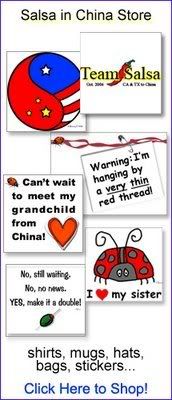
4 comments:
Very cool. You can also, if you're so inclined, view and copy the source code of the Flickr Set page and jimmy around with the [a href] tags until you get what you want. It's like plopping the Flickr page in the middle of your own.
Now I'm off to ask the DH, "How do I take a screen shot on a Mac?" 'cause that sounds a LOT easier.
OMG -- you have no idea how much time I've spent trying to figure out how to do this!! Guess my tiny little brain just couldn't get that far :) I'm sure your tip has been here for a long time but was just stumbled across it. At any rate, thanks for sharing.
Dear Mary-Mia
THANK YOU very much!!!!!
I have always liked how you did this. I was just about to email you and ask for directions and I saw this post. I have printed out your instructions and are now doing a flickr "hack job".
(I put a link back to you)
I love your blog!
Thank you!! I was just contemplating emailing you and asking how you did this (after spending a bunch of time on the Flickr site and searching the web for how-tos!) Thanks for sharing your hack!
Post a Comment