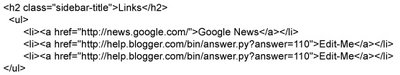
That's the code you'll need to change. Now you can copy and paste your own web sites over top of their Google News, Edit-Me, and Edit-Me bullets.
When you're done, you should have something like this instead (changes in red):

You can click "Preview" at the bottom of the little code box to see if everything looks alright. Then click "Save" then "Publish".
Here's a link to a really basic html code explanation if you want to know more.

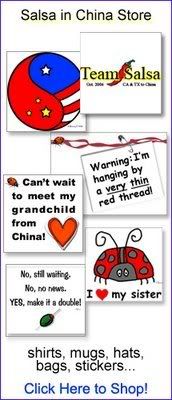
1 comment:
THANKS, your tips are helping me build my blogger page:)
Post a Comment