To find out who's linking to you in their blog posts, go to http://blogsearch.google.com. Then type your url into the box and click "search blogs." You'll see a search page that lists all recent blog posts that link to you.
If you want regular updates/notifications on who's linking to you, you can subscribe to the RSS feed of this search page just like you would subscribe to any other web page. I use Bloglines, so I just right-click anywhere in the page and choose "subscribe," but if you use another type of RSS reader you can get the url of the RSS feed in the left margin of the search page.
One tip for blogspot users, you should actually do 2 subscriptions, one with "www" and one without, because people frequently use the unnecessary "www" when linking to you. For example, I search for people linking to http://www.salsainchina.blogspot.com as well as http://salsainchina.blogspot.com.
skip to main |
skip to sidebar
Welcome to Our Blog
We're TubaDad (laid-back taco-eating tuba-player from Texas) and M3 (excitable, artsy chocoholic from California). We adopted our beautiful twin girls from Hubei, China in Oct 2006 and this blog is about that adoption and our lives with the twinados. Cheers!
Our Timeline
Countdown: It's been - days since we became a family.
2/3/05: Start homestudy
7/14/05: LID
8/28/06: Referral
9/21/06: Got TA
10/24/06: Become a family
Read full timeline
Archives (Older Posts)
-
▼
2006
(13)
-
▼
August
(9)
- Maps of China provinces (showing orphanages)
- Orphanage addresses - Chinese & English mailing la...
- Medical recommendations from Dr. Jane
- Pediatrician interview questions
- Camera instructions in Chinese (for care package)
- Customizing your sidebar links in Blogger
- Photo album labels in Chinese
- Packing list for China
- Who's talking about you in their blog
-
▼
August
(9)
© 2005-2013 M3 / SALSA IN CHINA. All rights reserved.

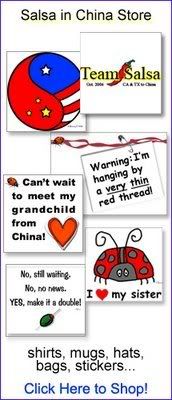
1 comment:
Hi,
I can not get this to work. Any other ideas?
Thanks,
Kelly In Canada
cowboysgirlforever@hotmail.com
Post a Comment